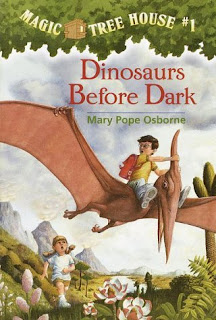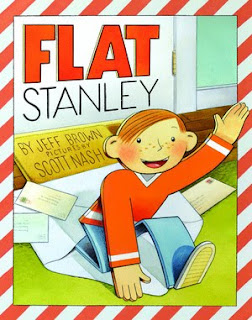Sunday, September 30, 2012
Blog Assignment #5
The iSchool Initiative
First of all, after watching The iSchool Initiative and Travis Allen's ZeitgeistYoungMinds entry I am amazed at the fact that this is an idea of a high school student! I know when I was in high school, I was not thinking anything about this kind of stuff.
In the video Travis Allen, a senior in high school when the video was made, presents us with an idea of making school completely digital. He begins by saying that it is possible to have a school with no paper, books, or pencils. According to him, the only thing students need to get an education is an iTouch. Students can use different educational apps including a graphing calculator and maps of the world to aid in their education. He states that school supplies, including paper, printer ink, graphing calculators, and books for a year cost at least $600 per student. Using the iTouch, these costs could be cut to $150 per student. Another advantage that is presented is the fact that students, teachers, and parents would be easily connected on any iTouch or computer.
I think this idea definitely has a lot of potential. It will save tons of natural resources like paper. The students would probably be more interested in school, so that always helps. It will also make communication between students, parents, and teachers easier than ever before.
I do have a couple of concerns about the idea as well. As I was watching the video, one of my initial thoughts was that the students would end up playing on the internet instead of paying attention. However, Travis states in the video that internet access would be limited to educational websites only. This sounds great, but I know when I was in high school, websites like Facebook were blocked, but tons of people knew how to manipulate the system to get on it anyway. Another concern I have is cheating. If students are using a calculator on the iTouch, couldn't they just use a text messaging app to cheat? Although, I do think that these are both things that could be figured out, and the idea as a whole is great!
Eric Whitacre's Virtual Choir
Watching Eric Whitacre's Virtual Choir completely blew my mind! I had no idea that anything like this existed! It seems so crazy that the internet makes the world such a small place! I think this use of the internet is awesome. It has to be amazing for all of those people to know they are part of such a large scale project. This use of the internet gives so many people a great opportunity to be a part of something big for millions of people to enjoy worldwide.
I think it would be really neat to do this on a smaller scale in a music class with a couple of other classes from other countries. You could even do a song with words, and have the different classes sing parts in their own language to put together to make the whole song. With a little bit of creativity, unique uses of the internet like this could bring classrooms around the world together like never before.
Teaching in the 21st Century
In the video, Teaching in the 21st Century, Kevin Roberts presents to us how the teaching profession has changed dramatically. Roberts thinks that it means more to teach in today's world than providing students with knowledge. He says that with today's technology students have any information they could ever need at their fingertips. In his opinion, what teachers need to be is a filter for all of this information. Students need to be taught how to use the various tools available to them on the internet as well as how to evaluate the information they find. For example, is the source reliable? Is the information accurate? He is saying we need to go beyond Bloom's Taxonomy and allow our students to create blogs, wikis, and other projects using technology. Not only do we need to all of this for our students, but we also need to make assignments and lessons engaging and not just for the entertainment of using technology.
I think Roberts presents some really insightful thoughts in his video. He is right, students need to be able to do everything he presents and be able to do it well. And even though lessons should be engaging and not for entertainment, as I have mentioned before, I think students would show a greater enthusiasm for this type of learning. Technology is a huge part of modern students' lives, and they need to know how to use it effectively. At the same time however, there are some things, such as learning to read and math, that are more effective when taught traditionally--by the teacher. Certainly, it is a great idea to supplement instruction in these areas with the use of technology, but in my opinion, it needs to start with the teacher's instruction.
As a future educator, I need to take these ideas seriously. I think incorporating technology into lessons will be more work than a traditional lesson but more beneficial to students. Our world is changing rapidly, and students need to be prepared for it. I plan to do my best do just that for my future students--prepare them for this crazy world.
Flipping the Classroom
After watching Why I Flipped My Classroom and Flipped Classroom - FAQ, I have decided that I think flipping the classroom can be a great experience for students. In her videos, Katie Gimbar, an eighth grade algebra I teacher, explains the ins and outs of flipping her classroom. She describes a class as having three major groups of learners--lower, middle, and higher levels. Traditional lecturing generally caters to the middle group of students leaving the higher level bored and the lower level behind and confused. Using prerecorded videos for lecturing at home frees up class time to actually apply and practice knowledge. She divides the students into groups based on ability so she can customize her help based on the group's needs.
Any concerns and questions I had after watching her first video were quickly answered in the frequently asked questions videos. For example, the very first concern that popped into my head was, "What do you do with students who don't watch the videos at home?" Katie answers this by saying that she sends these students to watch the videos on computers at school either before or at the beginning of class. This way the rest of the students can get started on the activity instead of sitting through a review for students who don't do their part. Another feature of flipping that she pointed out that I think is really great is that even if a student is absent, they can still see the lecture. This would have helped me so much in high school!
I am not sure if this style of teaching would work in my own teaching simply because I will be teaching elementary children. Depending on the grade level, this approach could be very overwhelming to students. I can definitely see it working for older elementary students like fourth and fifth graders, but any younger than that might be difficult. Something I could do for a younger grade to incorporate this approach would be to make some short videos for classroom computers reviewing a concept. Children struggling with this concept could watch the video as part of a center. This way, children who understand the concept will not get bored having to sit through review after review and can instead be directed toward centers with more complex activities. For the older elementary students, I would probably begin by guiding them through the first few videos, and teach them how to watch them effectively. Then I might have them watch them at the beginning of class for a couple of weeks until they are used to the concept and can watch them effectively at home.
Thursday, September 27, 2012
Friday, September 21, 2012
Monday, September 17, 2012
Project #3- C4T #1
For my first Comments for Teachers assignment, I was assigned to Syded, which is written by Daniel Edwards. The title of the first post I commented on is "Flipping Your Classroom? 5 Learning Ideas." Before reading this post I had heard of flipping a classroom before, but I wasn't sure what it meant, so I took advantage of the links he provided to some previous posts about the topic. I learned that flipping a classroom means that the students watch a video or lecture for homework. The next day in class, instead of presenting the material, the teacher is able to jump straight into discussions and practice work on the material.
Now back to the post I actually commented on. In this post, Edwards talks about five activities that he used to kick off the school year in his flipped classroom. First, is "Ask Teacher." In this activity students can ask the teacher anything from getting to know you questions to questions about their holiday work. The second activity is "Genius Bar" for which students were given a small section of material to become a genius on. Then half of the class opened their Genius Bars while the other half were the customers, and then they switched. Next is "Guess the Learning" in which the students have to guess the objective for the lesson that is sealed in an envelope for a prize. The fourth activity is called "Ten Questions," which means that the class has to agree on only ten questions for the teacher to answer during the entire lesson with only three sentences per answer. Finally, the last activity is "King of the Court" which Edwards describes as a, "knock out quiz tournament."
For my comment, I began by introducing myself. I then went on to let him know that his older post on flipping the classroom taught me what the phrase means. I said that I am an elementary education major, and I think his ideas could be modified for use with any age level. He even commented back thanking me for my comment and wishing me luck.
The second post I commented on continues with the idea of flipping the classroom. It is titled "Top 10 Do's and Don'ts When Flipping Your Classroom #edchat." This post is exactly what the title says it is, ten tips for flipping a classroom successfully. The do's include making your own material for students to learn with at home, deciding on a "workflow solution" and being consistent about using it, having specific deadlines, providing internet access for students who don't have it, and explaining the new teaching style to parents. The don'ts are expecting students to read and watch the material just because they are supposed to, assuming class time will always run smoothly, expecting other teachers to support the flipped classroom teaching style, expecting teacher observation templates to work with the flipped class format, and believing the same material (text and videos) will last forever.
For my comment, I said how I think the tips are great for teachers considering the flipped classroom method. I mentioned the tip that stood out to me the most, which is the one about explaining the new teaching method to parents. Finally, I talked about how wonderful it is for education students to have blogs like his to learn from.
Blog Assignment #4
Podcasting in Elementary Schools
After reading some great blog posts on Langwitches about first graders creating podcasts, I am completely inspired! This is one of the grades I am hoping to teach, so was thrilled when I saw that the posts were focused on it!
First, I read Podcasting with First Grade. This post was about a first grade class creating a podcast about Vacation Under the Volcano, a book by Mary Pope Osborn from The Magic Treehouse series. The teacher read the book aloud to the class, and every time a chapter was finished the class wrote a script about the chapter. The scripts consisted of interviews of the main characters, Jack and Annie. Every child in the class got a chance to be the interviewer as well as Jack or Annie.
My favorite part about the post was hearing the excitement in the children's voices as I listened to the podcast. They read with expression, fluency, and enthusiasm that is not seen as much in a typical reading lesson. The teacher wrote that as the book went on, the shy children really came out of their shell and were excited to read their parts as well. I think this activity would be great to do instead of a traditional book report. Not only are the children practicing fluency and expression in their reading, they are also comprehending and thinking about what they read while learning about technology as a bonus.
The next post I read, 1st Graders Create Their Own Read-Along Audiobook, was about another first grade class that completed the same project for another book in the same series, Dinosaurs Before Dark. This time, the teacher decided to make the script into an ebook for the students to read along with. Their parents could download the ebook and podcast to put on their iPods, computers, and more.
Once again, I love how the students got excited about a book. There was an incentive to pay attention and comprehend what they read, and that is one of the most important parts of reading. I would definitely like to try this with my class one day.
Finally, I read Flat Stanley Podcast. This post is about another first grade class creating a podcast based on the book, Flat Stanley by Jim Brown. Most of you have probably heard of this book, but if not here's a little summary. The book is about a little boy, Stanley who gets flattened by his bulletin board one night. He finds himself able to go on all kinds of adventures he had never been able to go on before such as being mailed in an envelope and being flown as a kite. Now back to the podcast. Each student chose a book from the school library about a place they would like to visit if they were flattened by the Smartboard in their classroom. They read the book for homework and came up with a script about their adventures traveling to their chosen destination. Each student then got to record their script for the podcast.
This was by far my favorite of the three posts, and I am definitely planning to use this idea in my classroom! It requires the students to be creative when making up their adventures. They also have to think about how they need to say their part to make it sound exciting on the podcast as well as if any sound effects would be helpful. I think this is a great, hands on opportunity for young students to learn about technology and how it works.
I can apply several things from these posts into my podcast for this class. First of all, after listening to all of the different kids read, I realized the importance of recording a podcast using expression in my voice. Nobody wants to listen to a monotone podcast! Next, it would probably be a good idea to make a script so I can get straight to the point. Finally, I thought all of the sound effects and music made the podcasts more entertaining and really added a lot to them, so that is something else to consider doing for my own podcast.
After reading some great blog posts on Langwitches about first graders creating podcasts, I am completely inspired! This is one of the grades I am hoping to teach, so was thrilled when I saw that the posts were focused on it!
First, I read Podcasting with First Grade. This post was about a first grade class creating a podcast about Vacation Under the Volcano, a book by Mary Pope Osborn from The Magic Treehouse series. The teacher read the book aloud to the class, and every time a chapter was finished the class wrote a script about the chapter. The scripts consisted of interviews of the main characters, Jack and Annie. Every child in the class got a chance to be the interviewer as well as Jack or Annie.
My favorite part about the post was hearing the excitement in the children's voices as I listened to the podcast. They read with expression, fluency, and enthusiasm that is not seen as much in a typical reading lesson. The teacher wrote that as the book went on, the shy children really came out of their shell and were excited to read their parts as well. I think this activity would be great to do instead of a traditional book report. Not only are the children practicing fluency and expression in their reading, they are also comprehending and thinking about what they read while learning about technology as a bonus.
The next post I read, 1st Graders Create Their Own Read-Along Audiobook, was about another first grade class that completed the same project for another book in the same series, Dinosaurs Before Dark. This time, the teacher decided to make the script into an ebook for the students to read along with. Their parents could download the ebook and podcast to put on their iPods, computers, and more.
Once again, I love how the students got excited about a book. There was an incentive to pay attention and comprehend what they read, and that is one of the most important parts of reading. I would definitely like to try this with my class one day.
Finally, I read Flat Stanley Podcast. This post is about another first grade class creating a podcast based on the book, Flat Stanley by Jim Brown. Most of you have probably heard of this book, but if not here's a little summary. The book is about a little boy, Stanley who gets flattened by his bulletin board one night. He finds himself able to go on all kinds of adventures he had never been able to go on before such as being mailed in an envelope and being flown as a kite. Now back to the podcast. Each student chose a book from the school library about a place they would like to visit if they were flattened by the Smartboard in their classroom. They read the book for homework and came up with a script about their adventures traveling to their chosen destination. Each student then got to record their script for the podcast.
This was by far my favorite of the three posts, and I am definitely planning to use this idea in my classroom! It requires the students to be creative when making up their adventures. They also have to think about how they need to say their part to make it sound exciting on the podcast as well as if any sound effects would be helpful. I think this is a great, hands on opportunity for young students to learn about technology and how it works.
I can apply several things from these posts into my podcast for this class. First of all, after listening to all of the different kids read, I realized the importance of recording a podcast using expression in my voice. Nobody wants to listen to a monotone podcast! Next, it would probably be a good idea to make a script so I can get straight to the point. Finally, I thought all of the sound effects and music made the podcasts more entertaining and really added a lot to them, so that is something else to consider doing for my own podcast.
Saturday, September 15, 2012
Blog Post #3
Peer Editing
The What is Peer Editing? video and the Peer Edit With Perfection Tutorial slideshow really opened my eyes to what peer editing is all about. I have to admit, before watching this video, I wasn't really sure where I was supposed to be going with the whole Comments for Classmates assignment. Like Paige Ellis states in her blog post on this topic, I was a bit scared to criticize a classmate's work. However, these two resources gave great tips on what good peer editing involves. There is one main rule, stay positive, and three main steps: compliments, suggestions, and corrections. I learned you should always begin by telling what you think the person did great. Next, with suggestions, you could talk about things like word choice, detail usage, and organization. Finally, correct any spelling and grammar mistakes you find.
I thought the second video, Writing Peer Review Top 10 Mistakes, was adorable and funny. I know whenever we did peer editing throughout the elementary and middle school years, I definitely ran into people like the ones in the video! The Picky Patty, Mean Margaret, and Jean the Generalizer characters stood out to me the most. Nobody likes to hear that things are wrong with work they think is perfect, so you should never be mean about the comments you make or overly picky! Going back to the number one rule of peer editing, stay positive! On the other extreme, there was nothing that annoyed me more about peer editing growing up than when I spent time writing good feedback for my partner, only to recieve, "great job" in return. There has to be a happy medium of specific, constructive criticism.
Technology in Special Education
Before watching Technology in Special Education, I had never thought about the impact that technology has made on special education. The students in this video look so happy and proud of themselves to be able to communicate and complete assignments easier. A huge way this teacher has integrated technology in her classroom is by using laptops to communicate with students who are unable to speak aloud. One student types what he wants to say into a word processing program for the teacher to read. Before, students who could not speak had to point to each individual letter on a piece of paper with the alphabet on it until the whole message was communicated. This way, the student can type what they want to say to the teacher while the teacher is helping another student. It is a way more efficient method.
My favorite use of technology shown in the video is one that I would use for any special needs students in my classroom. At the very beginning of the video they show a boy listening to a book on an iPod. The teacher said that before they began using the iPod for his silent reading time, he had to sit in the hall with a teacher's aid reading aloud to him. I think this would be great to incorporate into my classroom because the student doesn't have to feel different by being separated from his or her classmates. In fact, I bet the other students would be quite jealous of the iPod!
Another way I could use technology for special needs students that is not shown in the video is using iPads. There are so many amazing teaching apps out there! Students unable to write for example, could use a math app to complete practice problems with the touch of a finger. There are some great art apps as well that I'm sure the students would enjoy.
iPads and Autism
How the iPad Works with Academics for Autism is a video about an Autistic third grade boy who is using an iPad to learn. His dad helps him use apps to count, read sight words, and write words, and says that it was very hard to motivate the boy to practice these skills before he started using the iPad. Now, practicing these skills seems like a game to the boy, even though he is learning at the same time.
I chose an app called Counting with the Very Hungry Catipillar to use for special education students on a similar level as the boy in the video. The app is based off of the children's book, The Very Hungry Catepillar, so I would start by reading the book to the child. Then I would go into the app, and have the child play the level one game. In level one, pictures of a fruit, such as 3 apples, will be on the screen, and it will say, "Please eat the apples." The child touches each apple, and counts along with the app. As the child progresses with his or her counting skills, there is a harder game. For this game a certain number of fruits are on the screen, such as nine bananas. The game asks the child to eat four of them, and the child must touch only four of the bananas.
Harness Your Students' Digital Smarts
Watching the video Harness Your Students' Digital Smarts provided a whole new outlook on the teaching profession. Vicki Davis believes that there is more to education than paper and pencils. Her students learn through technology--a class blog, a wiki, and much more. They participate in Digi Teen, which is an online learning program that allows students from around the world to interact and work on projects together.
I love the idea behind Digi Teen. I think it is amazing that these students have an opportunity to see how students all around the world work and what their opinions on different topics are. I also really liked Vicki's comment about not having to know everything about a certain aspect of technology in order to use it in your classroom. I think a lot of older teachers don't even give the used of technology a thought because they don't understand it. Even if the teacher doesn't know exactly what is going on at first, kids are great at figuring technology out, and the teacher could actually benefit from the students, sort of like reversing roles.
Sunday, September 9, 2012
Blog Assignment 2
Did You Know?
Technology is a funny thing. It is constantly evolving and making the world a smaller and smaller place. Dr. Strange points out these facts in his video, Did You Know?. I was shocked by many of the facts presented in the video, but one in particular stood out to me. "In 2025 the number of English-speaking Chinese is likely to exceed the number of native English speakers in the world." I mean, what ever happened to the Chinese speaking Chinese?! It is crazy and at the same time amazing to me how small the world is becoming through technology.
Another fact from the video that really made me think was that as an educator, I will be preparing kids for jobs that do not even exist yet. Wow! What an intimidating thought! I have never thought of teaching in that light, but I am definitely anxious to see what the future holds for technology and education.
At the end of the video, Dr. Strange presents the viewer with a simple question. "Are you ready to be an educator?" Well, to put my answer in simple terms, ABSOLUTELY! I am so excited to teach my students about technology, and I think there are definitely ways they can be prepared to face new technology not yet invented. As a teacher, I plan to encourage my students to experiment with new technology as it comes along and explore the powerful possibilities it has to offer. In my opinion, if kids are used to exploring new technology and learning how to use it on their own, then they are automatically set up for success no matter what comes their way.
Mr. Winkle Wakes
Mr. Winkle Wakes is a video about a cartoon man who wakes up in our modern world after being asleep for 100 years. As he visits different institutions such as an office and hospital, he is very confused about all of the technology that he sees. Finally, he goes into a school where he is pleased to see that nothing has changed in the 100 years he was asleep. He only sees one computer in the classroom, and it is covered in dust and not used.
Although it is definitely an exaggeration, this video made me think about the use of technology in schools as compared to other institutions. In my opinion, it is not necessarily a bad thing that certain aspects of school have remained the same as it always has been. For example, the students still sit in desks and most of the time take notes with a pen and paper. These characteristics of school are the same as they have always been, and I believe they are essential to the educational system. However, I do think that more technology needs to be incorporated into lessons. Kids love working with technology like computers and smartboards, and are eager to learn new aspects of them. Think of how much more enthusiasm there would be about a lesson containing a Youtube video or an educational computer game instead of a lecture or worksheet! Half of the battle in education is keeping the kids focused and eager to learn, and I believe that technology in the classroom can do just that!
Sir Ken Robinson: The Importance of Creativity
Sir Ken Robinson makes some valid points in his speech about The Importance of Creativity. He talked about how today's school system has only one thing in mind, and that is preparing children to earn a degree and go on to get a job. Therefore, the most emphasized subjects in school are math and science followed by languages and humanities and finally the arts. He says that children these days grow out of their creativity as they get older as a result of education. They are being told to be practical in their career choices and this does not include interest in the arts. He goes on to make his point that the arts should be treated just like any other subject in school.
I totally agree with everything that Robinson says in the video, and I really enjoyed the comedy that he threw in to keep the talk entertaining. In fact, the funny stories he threw in were a creative way to keep my attention throughout the talk. I absolutely loved the story he told about a famous musical theater choreographer who was fidgety during school in the 1930s. She was taken to a specialist who turned on the radio and watched her dance to the music. He told her mother there was nothing wrong at all; she was just a dancer. These days, she probably would have been diagnosed as ADHD and put on medication, possibly killing her creativity in the process. I think we are way too quick to label children as having a problem like ADHD. Many of these children could be just like the girl in the story, and no one will ever know it. I think teachers should be creative with teaching methods and include arts within lessons to foster creativity and make the children want to learn, not just have to.
Think About the Future
Watching all of these videos leads me to think about the future. In A Day Made of Glass 2 the viewer is shown what the future of technology could hold. The video by Corning shows a child going through her day with technology of the future which includes a tablet that basically keeps track of her life. It does everything from help her pick an outfit in the morning to becoming a display of what the teacher is doing on her desk at school.
I think that with the proper education for children, the future of this world is going to be a very bright place. I think it is important for students to learn about technology because they are the ones who will expand on it in the future. But if education continues on like the Mr. Winkle video suggests, the children might not receive proper training on the use of technology. The obvious solution to having technology more readily available in classrooms is for more money to be put into education. However, I know that is easier said than done. Besides knowledge of technology, children will also need creativity to expand on technology as we know it. And as Sir Ken Robinson said in his speech, creativity comes from a solid foundation in the arts.
So to wrap things up, although all of the above videos are very different from each other, they are all related to the future of technology. We need to remember that the children we will be teaching one day are the future of technology.
Technology is a funny thing. It is constantly evolving and making the world a smaller and smaller place. Dr. Strange points out these facts in his video, Did You Know?. I was shocked by many of the facts presented in the video, but one in particular stood out to me. "In 2025 the number of English-speaking Chinese is likely to exceed the number of native English speakers in the world." I mean, what ever happened to the Chinese speaking Chinese?! It is crazy and at the same time amazing to me how small the world is becoming through technology.
Another fact from the video that really made me think was that as an educator, I will be preparing kids for jobs that do not even exist yet. Wow! What an intimidating thought! I have never thought of teaching in that light, but I am definitely anxious to see what the future holds for technology and education.
At the end of the video, Dr. Strange presents the viewer with a simple question. "Are you ready to be an educator?" Well, to put my answer in simple terms, ABSOLUTELY! I am so excited to teach my students about technology, and I think there are definitely ways they can be prepared to face new technology not yet invented. As a teacher, I plan to encourage my students to experiment with new technology as it comes along and explore the powerful possibilities it has to offer. In my opinion, if kids are used to exploring new technology and learning how to use it on their own, then they are automatically set up for success no matter what comes their way.
Mr. Winkle Wakes
Mr. Winkle Wakes is a video about a cartoon man who wakes up in our modern world after being asleep for 100 years. As he visits different institutions such as an office and hospital, he is very confused about all of the technology that he sees. Finally, he goes into a school where he is pleased to see that nothing has changed in the 100 years he was asleep. He only sees one computer in the classroom, and it is covered in dust and not used.
Although it is definitely an exaggeration, this video made me think about the use of technology in schools as compared to other institutions. In my opinion, it is not necessarily a bad thing that certain aspects of school have remained the same as it always has been. For example, the students still sit in desks and most of the time take notes with a pen and paper. These characteristics of school are the same as they have always been, and I believe they are essential to the educational system. However, I do think that more technology needs to be incorporated into lessons. Kids love working with technology like computers and smartboards, and are eager to learn new aspects of them. Think of how much more enthusiasm there would be about a lesson containing a Youtube video or an educational computer game instead of a lecture or worksheet! Half of the battle in education is keeping the kids focused and eager to learn, and I believe that technology in the classroom can do just that!
Sir Ken Robinson: The Importance of Creativity
Sir Ken Robinson makes some valid points in his speech about The Importance of Creativity. He talked about how today's school system has only one thing in mind, and that is preparing children to earn a degree and go on to get a job. Therefore, the most emphasized subjects in school are math and science followed by languages and humanities and finally the arts. He says that children these days grow out of their creativity as they get older as a result of education. They are being told to be practical in their career choices and this does not include interest in the arts. He goes on to make his point that the arts should be treated just like any other subject in school.
I totally agree with everything that Robinson says in the video, and I really enjoyed the comedy that he threw in to keep the talk entertaining. In fact, the funny stories he threw in were a creative way to keep my attention throughout the talk. I absolutely loved the story he told about a famous musical theater choreographer who was fidgety during school in the 1930s. She was taken to a specialist who turned on the radio and watched her dance to the music. He told her mother there was nothing wrong at all; she was just a dancer. These days, she probably would have been diagnosed as ADHD and put on medication, possibly killing her creativity in the process. I think we are way too quick to label children as having a problem like ADHD. Many of these children could be just like the girl in the story, and no one will ever know it. I think teachers should be creative with teaching methods and include arts within lessons to foster creativity and make the children want to learn, not just have to.
Think About the Future
Watching all of these videos leads me to think about the future. In A Day Made of Glass 2 the viewer is shown what the future of technology could hold. The video by Corning shows a child going through her day with technology of the future which includes a tablet that basically keeps track of her life. It does everything from help her pick an outfit in the morning to becoming a display of what the teacher is doing on her desk at school.
I think that with the proper education for children, the future of this world is going to be a very bright place. I think it is important for students to learn about technology because they are the ones who will expand on it in the future. But if education continues on like the Mr. Winkle video suggests, the children might not receive proper training on the use of technology. The obvious solution to having technology more readily available in classrooms is for more money to be put into education. However, I know that is easier said than done. Besides knowledge of technology, children will also need creativity to expand on technology as we know it. And as Sir Ken Robinson said in his speech, creativity comes from a solid foundation in the arts.
So to wrap things up, although all of the above videos are very different from each other, they are all related to the future of technology. We need to remember that the children we will be teaching one day are the future of technology.
Subscribe to:
Posts (Atom)