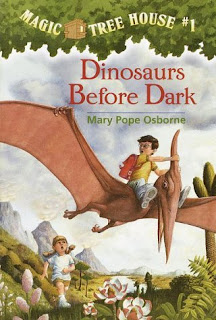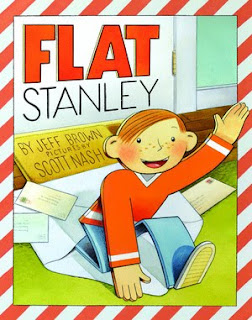Saturday, December 8, 2012
Project #13 Using Collaborative Tools
My group, the November Jags, decided to communicate through Google Docs and Skype to plan our SmartBoard project. We used Skype to talk about what kind of lesson plan to create and how to divide up the work. It took several tries for us to figure out how to use Skype properly. We had a few problems along the way. First, each time we tried, at least one of us could not be seen and/or heard by the rest of the group. We finally got it to work for one conversation, but then the video part stopped working. We decided to just keep talking anyway since everyone could still hear each other. This conversation can be watched/heard in the video above. I recorded it using Screenr.
Next, we decided to talk about the project a little bit more through a Google Doc that Stacy created and shared with Mary Angela and myself. On this, we finalized plans for the project as well as a time to meet to record the lesson. After we were finished with it, I shared the document with Dr. Strange.
I thought communicating through technology only was kind of difficult for a group project. This might just be because of the difficulty we had with Skype. I think it is easier to just meet in person so we can be all together looking at the same thing at the same time. However, it is good to know that there are other options available for communication and how to use these options.
Friday, November 30, 2012
Tuesday, November 27, 2012
Blog Post #13
Back to the Future
I just finished watching Brian Crosby's video, Back to the Future, and all I can say is WOW! This is a video of Brian presenting a project he did with his fourth grade class at Agnes Risley Elementary School in Sparks, Nevada. Most of his students are second language learners as well as at risk students. When asked some basic information at the beginning of the school year about where they live, the results were alarming. Out of 24 students, only 9 knew what city they live in, 12 what state, 3 what country, and 7 their address. Brian decided that his teaching would have to be extremely engaging to help these students out. So, he has the class keep blogs, make wikis, and use Skype. He incorporated all of this and more into the class's hot air balloon project. They learned about the science of hot air balloons through hands on experiments, and they also learned about the history of them. They then applied this knowledge to begin writing a story from the balloon's point of view about traveling through the atmosphere. Students reading the class's blogs wanted to get in on the action too, so the High Hope project was started. Students all over the world sent their high hopes, and they were all sent off into the atmosphere attached to a hot air balloon.
I was so impressed with Brian's determination to teach higher level thinking, not just facts for a test. If all students were taught this way, I think there would be much more excitement about school. Like Brian says, if students have an audience that they know is reading what they write, there is more motivation to do a good job. To me, this is a much better motivator than only writing in order to receive a grade. When academics are made to connect with students' lives like with the High Hope project, information starts sinking in and making more sense. Students are no longer just learning random facts. They are learning to make connections with and think critically about material. To me this form of learning is a lot more valuable in the long run than learning in order to pass a test.
A Vision of Students Today
A Vision of Students Today is a video about the realities of attending college in today's world. A group of 200 students were surveyed over a Google doc about their college experience, and the results are not surprising to me. Many students don't bother to read the expensive textbooks they pay for. Tons of papers and emails are written. Between eating, using cellphones, watching television, spending time on computers, sleeping, work, class, and homework, students often have to multitask just to complete everything. Class sizes are large, and teaching has become impersonal. They also presented the negative sides of using technology in education. For example, students reported bringing their laptops to class, but not doing anything related to the class on them. Many students report browsing Facebook throughout most of their classes. The video ends by presenting the idea that teaching with just a chalkboard will no longer be enough. Students should be taught through what they know best--technology.
I think many of the ideas presented in this video are very true. I used to see students doing anything and everything but school related things on their laptops when I was in 100 and 200 level courses. Maybe I am just not paying attention to what people around me are doing during class, but it seems to me as students progress to 300 and 400 level classes, they take school more seriously and cut down on not paying attention. Nevertheless, I still think it is a good idea to incorporate technology into education. Looking at things from the point of view of professors instead of students, technology can make classes run a lot smoother. Through the internet, teachers can post numerous resources for students to use and benefit from as well as assignments and tests. With so many great possibilities out there, I don't think educators should let students who misuse technology stop other students from enjoying the benefits of it. For example, I personally enjoy the fact that I can work on completing assignments for EDM 310 anywhere I have access to a computer and internet. This makes learning easier and more flexible to me. I can't imagine going through college without technology being utilized.
Final Report on PLN
Since my last report on my PLN in October, I have been busy adding all kinds of resources to help me be a good teacher. I have found three new blogs to add that I think are really great. These teachers are so creative, and I have already found a lot of activities on their blogs that I plan to use in my teaching. In addition to the blogs, I have added several other great resources including PBS Teachers, Family Fun, SMART Exchange, Teacher Tube, School Tube, and Discovery Education. Now I can access all of these fabulous resources in one place. As I mentioned in my last blog post, I have been finding many of these resources through Pinterest. This site has really helped me build up my PLN, and I know it will continue to do so throughout my teaching career. I even have extra room to grow my collection of resources.
C4T #4
The teacher I was assigned to for C4T #4 is Frank Noschese, a physics teacher. The first post of his that I read, VPython Screencasts, is about an assignment he gave his AP Physics class. They were to make a screencast about their VPython program they created. The post includes a video tutorial for the students showing exactly how to make a screencast for the assignment. There are also videos showing an example of a good screencast as well as a bad one. For my comment, I began by introducing myself. I then said that I never knew how to make a screencast before watching his tutorial, and I now understand it better. I then said that I would like to use screencasts in my classroom one day. I think they would be useful for showing how to accomplish a task on the computer. Finally, I thanked him for the tutorial, and wished him the best for the rest of the school year.
The next post I read, Metacognition Curriculum, is about a lesson plan on metacognition that he taught his students. He included all of the aspects of the lesson from beginning to end. These components include a survey, video segment, dry erase board activity, and a packet of articles on the subject. He said that next year he will probably split the lesson into two different days. For my comment, I began by introducing myself again. Then I told him that the lesson sounds really engaging for students, and appears to have taken a lot of planning. I then said how I think surveys are a great tool to see where students stand in an academic area. Finally, I said that I hope to deliver great lesson plans like his when I start teaching, then thanked him for sharing this one with everyone.
November C4K
My first C4K assignment for November was an unusual one because it was not for a kid's blog. Instead it was Dr. Vitulli and Dr. Santoli's blog about their adventures in Ireland. The post I commented on, Then There's Food, is about all of the fabulous meals they were enjoying throughout the trip. They included photos of several of the meals, and they all look delicious. At the time this post was written, they both agreed that their favorite meal was the seafood chowder at Gus O'Connor's Pub (as shown in the picture to the right). For my comment I began by saying how delicious all of the food in the pictures looks. I talked about how I am not very adventurous with food usually, but it might be a different story if I ever find myself in a foreign country. I asked if "rocket," a specific food mentioned in the post was good. I ended by wishing them the best during the rest of their trip.
The next post I commented on was for Loreli, a student from Alberta. Her post is a virtual poster about the Rocky Mountain region of Alberta. The poster includes text and a map of the region as well as photos and video of animals found in the region. For my comment, I began by introducing myself. I told her that the poster looks great, and that I like how she included a video. I then asked her which animal from the video is her favorite. I ended by telling her that I learned a lot about Alberta from her poster and to keep up the great work.
The next post I commented on was for Nolan. His post is about the book, James and the Giant Peach. He wrote a paragraph summarizing what I am guessing is the beginning of the story. I am not positive about this though, because I have never read the book. For my comment, I began by introducing myself. I then let him know that I thought his post was interesting to read. I said that I have never read the book, but his post makes it sound like an exciting story. I ended by asking what his favorite part of the story was, and to keep up the good work.
The last post I commented on was for Brandon, a tenth grade student at Baldwin County High School. His post is actually a video of himself interviewing another student in his class, Alexis, about her life. For my comment I began by introducing myself once again. I told him that I enjoyed watching his video. Then I mentioned that I had never tried cheese toast with ranch dressing, but listening to Alexis talk about it made me curious about it. I then told him that my favorite subject in high school was also math just as he mentioned it is his favorite. Finally, I told him that he did a good job on his post and to keep up the good work.
Monday, November 26, 2012
Final Project Progress Report
My group, November Jags, is coming along quite well with our final project. We chose to make an iBook. So far, we have gathered almost all of our individual components. We also have most of the group components. We are only missing a portion of our Smartboard lesson plan and an audio introduction. We also still have some work to do on our group produced text. Once we finish gathering these few things, all we will have left to do is put it all together in an iBook. Overall, I think we are where we need to be on this project to meet the deadline.
Saturday, November 17, 2012
Blog Post #12
When I read that for this week's blog post assignment I am supposed to create and complete my own assignment, I immediately knew what I was going to do. What better assignment could there possibly be other than one involving the one and only Pinterest? I am a huge fan of Pinterest, and I enjoy looking through the boards in the education category. I think it is a really helpful website for teachers to know about. So, without further ado, here is my Pinterest assignment!
Blog Post 12 Due 11/18
1. Go to Pinterest, and create an account. Explore the website, especially the education category.
2. Read Four Ways to Use Pinterest in Education. Watch the video at the end of the article. Would you use any of these ideas in your classroom? Which ones? Why or why not?
3. Read The 20 Best Pinterest Boards About Education Technology. Visit each of these boards, and follow any that seem useful. Write one or more paragraphs about which boards you chose to follow and why.
4. Begin pinning to your own boards. What kinds of resources are you pinning, and how will they be helpful to you as an educator? Could Pinterest help with building your PLN? Why or why not?
My Completed Pinterest Assignment
After reading Four Ways to Use Pinterest in Education, I am so excited to continue with my pinning! This article gives teachers four suggestions on how to use Pinterest to help with their teaching. These ideas are lesson plans, sharing ideas, organization, and student use. For lesson planning, there are so many activities and crafts posted on Pinterest that you are sure to find the perfect one for your lesson. So many teachers share their ideas through blogging, and Pinterest is the place where all of these ideas come together in an organized way. Any teacher knows that organization is key to a classroom running smoothly, and Pinterest is just the place for ideas and inspiration. From storage tips to classroom management strategies, there is something for everyone. Students can even get in on the pinning action too. Boards can be made to be edited by a group of people, so maybe each of your students might have to find an article or video on a specific science topic and post it to a shared board for an assignment. Group projects can be easily organized with sources pinned all in one place. There are just so many possibilities.
I would definitely use all of these ideas in my classroom. As I mentioned earlier, I am a huge fan of this website. I am already finding so many great ideas for teaching, and since they are all in one place, they are easy to go back and find. I have always liked the quote, "If it ain't broke, don't fix it." While this quote is absolutely terrible in the grammar department, I like the message. There are so many amazing teachers with fabulous ideas they are willing to share. Why should I try to reinvent the entire wheel when there is so much fabulous material already made just waiting to be modified to my preferences? That is not to say that I will never make up my own lesson plans and activities because I know I will. I think we should just take advantage of having access to so much inspiring material. As for organization, I'm just obsessed with it in general, so of course I would use ideas from Pinterest. Finally, I love the idea of using Pinterest for student assignments. I had not thought of it before, but I think it is genius! Although, I would probably only use it for this purpose if I teach older elementary students. I think it is a really organized, easy, and visually appealing way to keep track of student finds.
The next article I read, The 20 Best Pinterest Boards About Education Technology, is just what the title suggests. The author picked out the best boards about using technology in education, and put them all in one convenient place complete with descriptions of each. I chose my two favorite boards off of the list to follow. The first board I chose to follow is Vicki Davis's. Not only does she pin amazing technology resouces for the classroom, but also many other clever teaching ideas. Some of these include bulletin board ideas, science experiments, and printables, just to name a few. I already follow Vicki on Twitter, so I knew a Pinterest board from her would be just as great. The second board that I chose to follow is Melissa Alonso-Dillard's. She posts tons of great resources to use with Smartboards such as games, videos, websites, tips, and more. I chose to follow her because I am new to using Smartboards, and it will be helpful to have a few pointers for where to find good resources for them.
So far, I have 64 pins on my education board. Many of these are crafts, classroom management ideas, lesson plan resources, links to teacher blogs. I plan to use my education board as inspiration for lesson planning and classroom management. There are so many wonderful resources to be found on Pinterest. To me, the best part is that there is always something new on the website so it never gets old or boring. I think using Pinterest is a great way to build up my PLN because I have found so many amazing teaching blogs on it that I probably never would have seen otherwise. Pinterest brings teachers together, and it makes it easier than ever before to share teaching ideas. I love Pinterest, and I know it will help me as a teacher for years to come.
Sunday, November 11, 2012
C4T #3
The first post I read and commented on, The 21st Century Gifted Educator, is by Elvira Deyamport. The post is a video of a lecture given at a conference by she and her husband about creating a personal learning network. They focus on using Twitter, LinkedIn, and Facebook. Using a PLN is useful because teachers can collaborate with other teachers to share their ideas and learn new strategies. For my comment, I began by introducing myself as well as leaving links to my blog and the class blog. I told her about how this lecture was the first time I had heard of LinkedIn, and how I would like to learn more about it. I then told her about how I am working on building my own PLN in this class. Finally, I thanked her for all of the useful information.
The second post I read and commented on was Celebrating Global Connections during the #IWG12. This post is also by Elvira Deyamport. It is about the importance of incorporating technology into the classroom. She talks about how important it is for students to make connections with people around the world using technology, and how necessary this is in today's world. She also included a video of her students throuhout the school year connecting with students around the world via Skype. My comment has not yet been approved to show up on her blog, but I began by agreeing with her that it is very important for students to make connections with people from around the world using technology. I went on to tell her that I enjoyed watching the video of her students learning through Skype throughout the year. The children looked like they were having a great time as well as learning. Finally, I thanked her for all of the great ideas that I found on her blog.
Blog Post #11
Ms. Cassidy's First Grade
Watching First Graders in Ms. Cassidy's Class and Skype Interview with Ms. Cassidy gave me some great ideas about how to use technology in my future classroom. Ms. Cassidy says that she began learning about technology for the sole purpose of using it in her classroom to benefit her students. She says that technology is part of modern day students' everyday lives, and it needs to be incorporated into the classroom in order for successful learning to occur. She implements the use of technology in several ways in her classroom including blogging, wikis, video, Skype, and even Nintendo DS. I think the most important piece of advice that she had to offer in her interview is that each year will be different, so technology use will also be different. What works for your class one year might turn out to be disastrous the next year.
I think I will use several of her techniques in my classroom. The first of these is a class blog. I love the idea of parents being able to follow their child's progress, and see examples of their work from anywhere. This would be a really awesome tool for a child whose parents do not both live in town. Both parents could keep up with their child's progress instead of only the parent in town who receives the daily folder of papers that get lost anyway. Another technique of Ms. Cassidy's that I will use is video. I think making videos of children demonstrating new skills gives them an immediate, short term reason for learning the material thoroughly. This in turn, helps the children in the long run, because they now thoroughly understand the topic because of a fun activity. I also think it would be neat to use Skype in the classroom to talk to experts like Ms. Cassidy's students were in the video.
I can't picture myself using a couple of the techniques the Ms. Cassidy uses (although who knows what I will do one day). One of these is wikis. I have always found these to be a bit confusing, so maybe that is why I am not as eager to use them. I think if I take the time to learn about them like I have with much of the technology in this course, I might find them more useful. However, for now, I don't think they are for me. Another technique that I am a bit skeptical of is the use of the Nintendo DS. Again, this might be due to being unfamiliar with this technology. I have never heard of these being used in classrooms, but I bet the children really love it. I would love to learn more about this technique, and hopefully change my views about it. Overall, I think Ms. Cassidy has fabulous ideas on incorporating technology into education, and I can't wait to put some of these ideas to use.
C4K October
The first C4K I did for October was for Larissa, a freshman at Peace Wapiti Academy (although my comment still says "awaiting moderation"). In her post she talks about why being a student at PWA is great. She mentions the education, infrastructure, and environment of the school, and how all of this is beneficial to her. For my comment, I first introduced myself and told her that PWA sounds like a great school. I told her that it is great that teachers are teaching material thoroughly, and that she is comfortable with the environment. All of these factors play a role in the quality of education she receives. I ended my comment by wishing her the best for her freshman year.
The next post I read was by Scott, a tenth grader who is blogging for his world history course. His post is about success. He talks about how the level of success one achieves depends on the level of work ethic. He uses Michael Jordan's success story to describe his own progress when it comes to presentations in his world history class. His first presentation did not go as well as he hoped because he did not put forth full effort. His goal for his next presentation is to push himself to do the best he can. For my comment, I began by introducing myself. I then told him how much I enjoyed his post, and that I completely agree with him. People don't succeed in life by sitting back and waiting for things to happen. You have to chase your dreams no matter how much work it takes.
The third comment I left was for Courtney, a seventh grader from Surrey, B.C. Her post is about what a true hero is to her. She talks about how a hero does not have to have a silly costume or name. Rather, a hero is someone she can trust and depend on. She mentions that the heroes in her life are her parents and her teacher. For my comment, I once again began by introducing myself. I then told her how I think it is great that she recognizes the characteristics of a true hero, and not just superheroes from movies and whatnot. I told her that the members of my family are also some of my heroes as well, and that it is great that her family is so supportive of her. She even wrote back to me thanking me for my comment. She wrote that it means a lot to her.
Finally, I left a comment for John, who is blogging for his seventh grade English class. His post is a characterization of Cherry from The Outsiders. He talks about how she has friends in both gangs of the story, so this causes her views of things to change throughout the story. He also talks about a quote she says, a significant action in the story from her, and the other characters' views of her. I began my comment by introducing myself as always. Next, I told him that I remember reading The Outsiders when I was his age. I had noticed on another post I read that this is his favorite book, so I asked him why it is his favorite. Finally I told him that I could get a sense of who Cherry is from is characterization, and that he did a great job.
Monday, November 5, 2012
Special Blog Assignment #1
A World Where Grades Will Be Left Behind
In this USA Today article, Sebastian Thrun's ideas about how education might change in the next thirty years are described. Thrun is a Google vice president as well as the founder of Udacity, which is an education company. He used to be a professor at Stanford, but after creating an online course and experiencing that style of teaching, he could not bring himself to go back. He says once one experiences this form of education, there is no going back. His goal is to make education available online as well as free all within a very flexible environment filled with playing games for lessons. These courses would be taught by the best professors all around the world. Certifications and exams would require a fee.
As for grades, the idea is quite simple. There wouldn't be any. Students would be allowed to take as much time as they need to master each lesson. Classes would be large, reaching thousands of students all at once. These ideas are not meant to push education as we know it out the door, but rather it would be to allow as many people as possible to receive a quality education. This change in education is compared to the invention of film. Movies have not replaced live shows, but they have allowed more people to experience the stories.
I think there are both good and not so good points made in this article. For example, I have mixed feelings about his idea that learning should be as much fun as playing a video game. I absolutely love the idea of making learning fun and students being enthused about learning. I just worry that lessons in some schools would become more about fun and less about being engaging. Basically, I'm all for the idea, but I also think teachers would need to be very careful about making sure students are still learning the material.
I agree with his point that grades have become the focus of education instead of the actual learning. However, at the same time, I do think that students need boundaries. The whole "take as much time as you need to learn this" thing would probably backfire with many students. No matter how education is set up, I think there will always be that group of students who aren't interested at all in learning. Telling this particular group of students that they have as much time as they need to master a skill or lesson will probably translate to, "If I just say I still don't understand, I won't have to do more difficult lessons." Having said this, self-paced learning can still be a good thing. I just think it would work best if there is some sort of deadline at the end of the course that all lessons should have to be completed by. This way, we could still be sure that the students are getting all of the information they need to succeed in later courses.
I think this style of learning would work very well for many people who try to attend college with already established careers or families. A self-paced program would allow these people to learn on their own schedule. Also, since the learning is free, it would not be a big deal to drop a course and try again the next semester. Overall, the ideas presented in this article have their pros and cons, but I think this could be a really effective way to improve education as we know it.
Saturday, November 3, 2012
Blog Post #10
John T. Spencer's Cartoon
The first thing I thought of when I saw this cartoon by John T. Spencer, was Macs versus PC's. I think this cartoon is comparing a Papermate pen to a PC and a Ticonderoga pen to a Mac. PC's, like Papermate pens, are the cheaper option when it comes to buying a computer. However, often times people end up having many problems with PC's such as viruses. Macs are obviously an expensive option when buying computers, but many people, including myself, think they are worth it. Macs tend to get less viruses and have less problems in general. Basically, I think this cartoon is saying that you get what you pay for.
Why Were Your Kids Playing Games?
In this post, Mr. Spencer wrote a dialog between himself and the principal at his school. In this dialog they are discussing the teaching methods of Mr. Spencer. He has been using a game to teach and the principal does not approve of it. He says that students should be taught through rote memorization skills. He says that using a game to teach is a stretch. They argue back and forth for a while about this until the end when Mr. Spencer states his solution for the problem. He says, "I'll create an algorithm factory and integrate it into our Conflict-Oriented Reading and Writing Project (a.k.a. The Factory Game)."
In this post I think Mr. Spencer is saying that there are ways to get around strict standards. Teachers can adapt standards into engaging lessons that do not only involve rote memorization. Basically, according to the principal, as long as students can pass their rote memorization tests, they are learning, and the teacher is doing his job. This is not enough for Mr. Spencer though. He wants his students to not only memorize facts, but really be engaged and learn the material. I hope to promote this philosophy in my classroom as well.
The second post I read, Show and Tell, Mr. Spencer talks about how show and tell can be an effective learning strategy for students of all ages. He tells about how he created an assignment for his older students involving show and tell for an item that has special meaning to them. None of the students wanted to present first, so he began with his own item, a rock from the western frontier, and tells his story about the significance of the rock to his life. The lesson ignites from there, and many of the students present their own items and stories. After seeing all of them, Mr. Spencer wonders why more lessons in school can't be this personal for students. Through show and tell the students related their knowledge about the world to an item, and that takes critical thinking skills.
I think show and tell for older students is a great idea. As I mentioned earlier, it promotes critical thinking skills about what they are learning. You could take a history lesson and tell the students to bring in an item that relates the period of time to something in their own lives. To me, this sounds like a lot more fun and engaging than just memorizing dates and other facts. In fact, in my public speaking class we had to do an assignment similar to the one Mr. Spencer describes. We had to bring in an object and give a short speech about how the object relates to us and describes us. It was one of my favorite assignments in that class, and I really learned a lot about my classmates.
Don't Teach Your Kids This Stuff Please
In this post, Scott McLeod wrote a sarcastic poem about children's use of the internet. He sarcastically tells parents, teachers, administrators, and board members to not let kids anywhere near the internet. They will end going down the wrong path such as viewing pornography and cyberbullying. Since there are so many evil things out there, children need to be banned from using the internet at all costs. Although he says he will allow his own children to use the internet, and take his chances on how they turn out.
I found this poem really humorous to read and all too true. Children need to experience what the internet has to offer. There are so many powerful learning tools available on it. Yes, there are also negative parts of the internet, but that fact of the matter is that kids are going to experience the internet at some point no matter what. Don't we want our students to know how to use it properly to find relevant information and make connections? In my opinion, the internet is all too powerful of a tool to brush aside because of a fear of the negative sides of it. The truth is there is potential for inappropriate content no matter what the chosen material for a lesson is. Bullying happens outside of technology just as easily as online. So are we going to ban children from all social interactions in school period? No recess, silent lunches, no group activities, the whole nine yards? As you can see, it is impossible to shield students from all negative happenings. We need to expose them to the internet and teach them what is good about it and bad.
Friday, November 2, 2012
Sunday, October 28, 2012
1st PLN Project #10 Progress Report
For my PLN, I chose to use Symbaloo. I like Symbaloo a lot because of the layout. You can color code the tiles in order to easily keep different topics separate. I have my social networking sites, Netflix, and other enertaiment sites such as these across the top. I have several resources from Scholastic in the bottom left-hand corner. In the bottom right-hand corner I have several educators' blogs. I plan to add more resources to help me in my future teaching career. I think Symbaloo will help me keep all of my education resources organized throughout my career as a teacher. Through blogs I will be able to learn from teachers with more experience than me.
Saturday, October 27, 2012
Blog Post #9
Mr. McClung - What I Learned This Year
At the end of each school year, Joe McClung writes a blog post detailing what he learned during the year about himself as a teacher and how he can better his teaching skills. I think this is a really great idea because he can watch himself grow as a teacher as well as pinpoint how to be even better.
The first of these posts that I read was his reflection for the 2011-2012 school year. He gave two main points in his post, "You gotta dance with who you brought to the dance," and, "Challenge yourself." For the first one, he talked about how he fell into the trap of worrying about what other teachers thought of his methods of teaching more and more throughout the year. He goes on to say that after some thought he realized that it does not matter what the other teachers think of him as long as the kids are having fun and learning along the way. For the second point, he talked about how he had become too comfortable with his ways. He had always taught the same subjects each year, and he was using the same lesson plans each year. He found himself not being as effective of a teacher because of this. Luckily, the subjects he teaches are now different for the 2012-2013 school year, so he was forced to think of fresh ideas.
I think I am really going to have to try hard not to fall into the trap of worrying about what other teachers think of me. I have been sort of bad about worrying about such things my whole life. However, I am gaining more and more confidence in my teaching ability with every class I complete in college, so hopefully this will not be a problem. Like Mr. McClung says, as long as the kids are enjoying the lessons and learning from them, it does not matter what other teachers think. I think the second point he made is super important. Students can tell if a teacher does not care about what he or she is teaching. If the teacher is not enthusiastic about learning, how can the students be expected to be excited about the class? I believe that changing things up and challenging yourself can keep the teaching profession fresh and exciting.
The second post that I read from Mr. McClung is from the 2008-2009 school year. This was his very first year as a teacher, and he seemed to learn a whole lot throughout the year. First, he talked about reading the crowd, or making sure that students are comprehending a lesson. He says he learned that not only is the delivery of a lesson important, but also student comprehension. It is so important for lessons to be student centered. The next thing he learned is to always be flexible with lessons. Any time you plan something for kids, you need to expect for it to not always go as planned, and that is okay. Reflect on the situation and what could have made it better, and try again next time.
Next, he talked about how communication with both students and other teachers is a crucial skill to develop. Fourth, he talks about being reasonable when setting goals for students. Sometimes they will reach the goal successfully, and sometimes they will not. However, no matter what the outcome, they still need encouragement to try again. After this, he talks a bit about not being afraid of technology. I think EDM 310 is definitely helping me with this one! Next he emphasizes the importance of listening to your students. It is important for teachers to care about what is going on in students' lives. Finally, he mentions that we should never stop learning.
This post contains fabulous advice for first year teachers. As a teacher, I want to know my students. I want my students to know that I expect their best from them, but at the same time I don't expect perfection. Their is no such thing as a perfect student, and I think teachers often forget this like Mr. McClung says in his post. Like I mentioned earlier, teachers need to focus on what is important--that students are learning and comprehending. Students need to know that their teacher cares about them. This will create trust and a comfortable teaching and learning environment.
At the end of each school year, Joe McClung writes a blog post detailing what he learned during the year about himself as a teacher and how he can better his teaching skills. I think this is a really great idea because he can watch himself grow as a teacher as well as pinpoint how to be even better.
The first of these posts that I read was his reflection for the 2011-2012 school year. He gave two main points in his post, "You gotta dance with who you brought to the dance," and, "Challenge yourself." For the first one, he talked about how he fell into the trap of worrying about what other teachers thought of his methods of teaching more and more throughout the year. He goes on to say that after some thought he realized that it does not matter what the other teachers think of him as long as the kids are having fun and learning along the way. For the second point, he talked about how he had become too comfortable with his ways. He had always taught the same subjects each year, and he was using the same lesson plans each year. He found himself not being as effective of a teacher because of this. Luckily, the subjects he teaches are now different for the 2012-2013 school year, so he was forced to think of fresh ideas.
I think I am really going to have to try hard not to fall into the trap of worrying about what other teachers think of me. I have been sort of bad about worrying about such things my whole life. However, I am gaining more and more confidence in my teaching ability with every class I complete in college, so hopefully this will not be a problem. Like Mr. McClung says, as long as the kids are enjoying the lessons and learning from them, it does not matter what other teachers think. I think the second point he made is super important. Students can tell if a teacher does not care about what he or she is teaching. If the teacher is not enthusiastic about learning, how can the students be expected to be excited about the class? I believe that changing things up and challenging yourself can keep the teaching profession fresh and exciting.
The second post that I read from Mr. McClung is from the 2008-2009 school year. This was his very first year as a teacher, and he seemed to learn a whole lot throughout the year. First, he talked about reading the crowd, or making sure that students are comprehending a lesson. He says he learned that not only is the delivery of a lesson important, but also student comprehension. It is so important for lessons to be student centered. The next thing he learned is to always be flexible with lessons. Any time you plan something for kids, you need to expect for it to not always go as planned, and that is okay. Reflect on the situation and what could have made it better, and try again next time.
Next, he talked about how communication with both students and other teachers is a crucial skill to develop. Fourth, he talks about being reasonable when setting goals for students. Sometimes they will reach the goal successfully, and sometimes they will not. However, no matter what the outcome, they still need encouragement to try again. After this, he talks a bit about not being afraid of technology. I think EDM 310 is definitely helping me with this one! Next he emphasizes the importance of listening to your students. It is important for teachers to care about what is going on in students' lives. Finally, he mentions that we should never stop learning.
This post contains fabulous advice for first year teachers. As a teacher, I want to know my students. I want my students to know that I expect their best from them, but at the same time I don't expect perfection. Their is no such thing as a perfect student, and I think teachers often forget this like Mr. McClung says in his post. Like I mentioned earlier, teachers need to focus on what is important--that students are learning and comprehending. Students need to know that their teacher cares about them. This will create trust and a comfortable teaching and learning environment.
Sunday, October 21, 2012
Blog Post #8
This Is How We Dream
In Dr. Richard E. Miller's lecture, This Is How We Dream, he discusses how writing has changed with technology. First, he points out that pencil and paper are not the most popular materials used for writing anymore. Instead, people use word processing programs on computers. This opens the door to research being done on the internet instead of in a library. Next, he talks about how collaboration through technology is now possible and about composing documents through videos. Other resources for composing documents include iTunes U and educational productions. Not only have the ways we write and compose changed, but also where and how documents are published, that is, through the internet. This allows information to be pushed to many more people than through print alone. Finally, he talks about composing with the web itself.
I find Dr. Miller's thoughts very interesting to think about. It is hard for someone like myself, who has grown up with traditional writing styles, to imagine composing a paper for school without text. It is such a foreign concept to me in fact, that I had to watch the lecture a second time to make sure I was understanding it correctly. However, just because it is a new concept does not make it wrong by any means! In fact, I think this method of composing can make students think deeper into topics. Not only do they have to research and discover what the topic is, they also have to string together different forms of media to make a valid point. This means they have to choose which pieces of media to use very wisely. Therefore, I think this style of composing is genius.
I think I am definitely prepared to write with multimedia. I understand the concept and purpose of it, and I think with a little practice I could write in this new way. Furthermore, I think my students will also be able to do this (probably with even more ease than I ever could!). Children adapt to new technology pretty easily. I can see this being successful in elementary school beginning in about third grade. These students are just beginning to write longer pieces, and they don't know any different than writing with multimedia. It would probably come across as second nature to them! It is exciting to think about the possibilities for the future of education!
Carly Pugh's Post
After reading Carly Pugh's Blog Post #12, I am truly inspired. In her post, Carly described an assignment which she believed should have been assigned in EDM 310. The assignment is to make a playlist on Youtube that illustrates the student's teaching philosophy. She created a list of ten categories of videos, at least five of which would have to be represented on the playlist. Finally, the student would describe how the videos describe their teaching philosophy as well as what the student could use the videos for and how they relate to what they learned in EDM 310. As the last part of the post, she gave an example of what the completed post should look like.
I can definitely see how close Carly came to composing like Dr. Miller talked about. She not only used words to write her posts, but she also left plenty of content to be explained by videos throughout. She did not write about the videos and include the link. She simply let the videos speak for themselves. I thought this made the post interesting because I was not only reading her thoughts, but also watching them. This goes back to the point I made earlier about this type of composing making students think harder. Not only did Carly come up with her own teaching philosophy, but she also searched for and applied videos to illustrate her thoughts. She had to evaluate many videos then decide which ones fit the situation best.
EDM for Dummies & The Chipper Series
EDM for Dummies is a commercial that students in EDM310 created, advertising a book called EDM for Dummies. The book contains helpful instructions on how to work the different websites used in EDM310 including Twitter, Google Docs, and Delicious. The Chipper Series is about a lazy student in EDM310 who always wants to get out of assignments, and do things the easy way out. This continues throughout her life as she tries to establish a career. She finally figures out that she will have to put effort into life, and returns to school.
I think the main message of these two videos is that quality work in EDM310 does not come with ease. The more you put into assignments, the better your grade will be. I think the message extends beyond EDM310 as well, especially in "The Chipper Series." If you only give half of the effort you are capable of in your career and other areas of life, you will also get results that are only half as good as what they could be. Basically, most things good in life don't come easy. You can try to do things the easy way, but it probably won't work out, and you will end up back where you started, just like Chipper.
An idea for a video that I came up with is showing the positive outcomes of working hard in EDM310, and how assignments seem less confusing as the course goes on. I could show a teacher who is completely technologically illiterate and how frustrating this is for the teacher. The teacher could say, "If only I had worked harder in EDM310 and not taken the easy way out!" I could then show the teacher dreaming what life as a teacher would be like with the skills that she should have learned in EDM310.
Learn to Change, Change to Learn
Learn to Change, Change to Learn discusses the importance of technology in education. The speakers point out that kids live in a very enriching environment with all of the technology they encounter. Yet, most of this enriching technology that kids can learn from is banned in schools. Using more technology in schools could create a community system rather than the current classroom system. Jobs that students today will have one day will entail more than just cut and dry, right and wrong answers. Jobs will require critical thinking beyond what standardized tests can capture. Students need to know how to find, validate, and use information properly.
I think this video makes some great points. The world as we know it is changing very rapidly, and that means that education should also. Why should we ignore all of the technology out there when students need to know how to use it effectively, and they are excited to learn this way? To me, it makes sense to teach in the most engaging manner, and technology is just that. No matter how much schools try to fight it, technology is here, expanding rapidly, and not going away anytime soon. In short, I think we as teachers need to embrace technology and the endless potential it presents to the educational world.
Scavenger Hunt 2.0
#3 Comic Strip
#4 Animoto.com
Animoto is a powerful video tool. As an educator, I can use this tool to make exciting lessons. Making videos for use in the classroom is made easy through three simple steps: choose pictures, choose music, and share your video. That's right, no complicated steps in between! Animoto makes your photos and music into a professional looking video. This is done through cinematic technology much like a director and editor would put together a major film. You can also add text to explain important concepts, as well as choose pictures to be featured for a longer time than others. Your video can be customized even more by choosing from one of the many themes offered. I know, I know, you are probably thinking that a program as great as this must be expensive to use, but think again! Educators can apply for a free account for use in the classroom! I know that I will definitely be taking advantage of this website when I begin teaching!
#5 Poll
Saturday, October 20, 2012
Thursday, October 18, 2012
C4T #2
The first post I commented on by Dianne Krause is very short, sweet, and to the point. Basically, it just has a link to Zinio, which is a mobile reader. On this website you can subscribe to the digital version of tons of different magazines. You can read them on iPhones, iPads, laptops, and desktop computers. Digital magazines are special because they can include interactive features like videos and live links to other resources.
As always, I began my comment by introducing myself. I told her that I had never heard of Zinio before reading her post, so I went to the link she provided and looked around. I told her my thoughts on how this changes magazines for the better in a lot of ways with all of the interactive elements available. I also let her know that I thought it would be a great resource for teachers to use for educational magazines in their classrooms. Finally, I thanked her for introducing me to this wonderful resource.
The second post I read is also by Dianne Krause. This one is a link to a presentation on Prezi that explains the National Educational Technology Standards in an easy to understand way for kids. The presentation features seven actions for kids to accomplish when using technology. These actions are "make it," "say it," "share it," "find it," "solve it," "protect it," and "use it." I really like the design of the presentation and how it flows. It is done in an entertaining way that will keep the attention of kids.
For my comment, I only briefly introduced myself since I already did on the other comment I wrote to her. Next, I thanked her for sharing the presentation in her blog. I told her that I think that kids will enjoy the presentation and be able to understand it. I also mentioned how it is also good for teachers to watch too to get a clearer understanding of the standards. Finally, I said how I think that this video reminds both teachers and kids that learning can be fun and interesting.
Sunday, October 14, 2012
Thursday, October 11, 2012
September C4K
The first post that I commented on is by Anthony Capps about his third grade class in Gulf Shores. It is about an activity that the class completed with their math teacher, Mrs. Cutter. The class was studying data, so they were paired with a partner to create a poll about where their classmates like to eat. Each pair created a chart to display the data they collected, and a picture of each of these is included in the post. Some of the questions polled include eating outside versus inside, eating at a restaurant versus at home, and fast food versus "sit-down" food.
I began my comment to the class by introducing myself and providing the links to both the class blog as well as my own blog. I went on to tell the class that the questions they came up with are great, and how I would like to answer each of them myself. Finally, I wrote an answer for each pair's question.
The next post I commented on is also by Anthony Capps about his third grade class. However, this time the post was about a Language Arts "Write to Read" activity. The students were to answer a question asked in a previous post about their reading assignment. Anthony began with a disclaimer paragraph for the parents. He said that most of the students did not have time to finish their post due to time, but he still wanted to post them for progress tracking purposes later in the year. He went on to suggest that parents find one area of improvement to discuss with their child. The rest of the post is the students' answers to the question.
I began my comment by introducing myself once again since it had been a couple of weeks since my first comment. I then told the class that I enjoyed reading their work, and they did a great job describing the character's feelings about the situation from the story. I let them know that their posts were great, especially for the very first post of the year. Finally, I told them that I am looking forward to reading more of their posts.
Wednesday, October 10, 2012
Blog Post 7
The Networked Student
Watching The Networked student by Wendy Drexler really got me thinking about the way students are taught in today's world. This video presents the idea of connectivsim, which is using social media to establish a learning network. Instead of learning information from the teacher, students are expected to use technology to build a knowledge base for the particular subject on their own. They can do this by using Google Scholar to find peer reviewed articles, reading blogs on the subject, listening to educational podcasts, interacting with professors and other professionals from around the world, and much more. When valuable information is found, the student can post it on his social bookmarking site. The student can also use the social bookmarking site to discover additional sources of information that other people have found. Once the student has built up his knowledge base, he is ready to create his own blog on which he will express his own opinions on the subject for the world to see. Finally, the student uses all of the information he has learned to create a project. This project can be many different formats including, but not limited to, a video, a wiki, or a voice thread.
Naturally, you might want to know what the point of having a teacher for a class like this would be. Well, much like in EDM 310, the teacher is more of a guide for the students instead of the only source of knowledge. The teacher instructs the students on how to decide if a source is credible or not. She teaches the polite way to ask experts for help. She can clear up any confusion the student may have. As you can see, teachers are still a necessary component in the learning process for connectivism.
I personally think that this is a great method of teaching and learning. No longer does a student receive his information from only one source (the teacher) in one main way (through lectures). Rather, the student can find different perspectives and opinions on topics and use these to form his own opinion. Another benefit is that students can choose which types of resources he learns the best from. One student may learn best from reading numerous articles on a topic while another might learn better from listening to podcasts. Still, another student may learn best from watching videos. With this style of teaching and learning, all of these preferences can be accommodated whereas with a lecture, only those students who learn best from listening are benefited. Another advantage of this teaching and learning style is that the students can return to information at any time during the course to review. With a lecture, if a student misses something while taking notes, they are just out of luck unless a friend wrote it down.
A 7th Grader's Personal Learning Environment
I must say, I was very impressed with what I saw in A 7th Grader's Personal Learning Environment. This video walks you through the tools used in a 7th grade science class. Each day, students log onto their class blog (much like we do in EDM 310) to see what they will be doing in class that day. Sometimes the students have an assignment to complete or a video to watch, and other times they have the freedom to choose what to get started on. They use a social bookmarking site to keep everything for class organized and together. Like we do in EDM 310, students have a blog for the class to post reflections and other assignments on. Students are expected to conduct research and present the information in a project such as a glogster, a virtual poster. A glogster can include text, graphics, and videos. After completing a project, students interact with scientists from around the world, and get them to review their work. This is sort of like our Comments for Teachers assignment.
I thought it was very exciting to hear a middle school student being enthusiastic about science class. This approach to learning seems so much more fun and interesting than the lecture style classes I was taught in middle school. I think teachers would be smart to take advantage of all of the new technology out there!
As I pointed out earlier, EDM 310 seems to be very similar if not identical to the class presented in the video. Like the student in the video said, I also enjoy having the freedom to complete whichever assignments I want whenever I want to do them. However, with freedom definitely comes responsibility, and that is a wonderful skill to teach to students! They will learn quickly that time wasted in class means more work at home!
Sunday, October 7, 2012
Blog Post 6
Randy Pausch's Last Lecture
Watching Randy Pausch's Last Lecture was so inspiring! Randy Pausch was a professor at Carnegie-Mellon who had cancer in his liver. He gave one last lecture on Really Achieving Your Childhood Dreams. He talked about each of his childhood dreams including being in zero gravity and becoming a Disney Imagineer, and how he went about achieving each of them. He then discussed how he enabled the dreams of others. Finally, he talked about lessons he learned as well as advice on how others can achieve their dreams and enable the dreams of others.
Throughout the lecture, there is a ton of great teaching advice built in. In the section of the lecture about enabling the dreams of others, Randy tells the story of a course he created at Carnegie-Mellon about building virtual worlds. It is a project based course for which students must complete a group project every two weeks. The groups change for each project. This is how students earn a Masters of Entertainment Technology two year professional degree. He emphasizes that there is no book learning in the course. To me, this seems to be an extremely effective method of teaching. Students will remember more from actually doing something instead of reading a book and memorizing facts for a test. Project based learning allows students to learn along the way and apply everything they have learned to create a finished product. In my opinion, this not only forces the students to learn the material really well, but also to learn and remember it better. As a bonus, students in Randy's classes loved what they were doing! This reminds us that learning does not have to be a chore, but rather, it can also be enjoyable.
Something that Randy did at the end of the course each semester is have students rate each other as far as contributions to the groups and easiness to work with. He then compiled each students score into a bar graph so they could see how they stacked up against each other. I think that a peer rating such as this would have far more impact on students than a teacher simply telling them they need to contribute more. This encourages self reflection, and students need to be able to do this. I think it is important for students to understand that not every single thing they do is their best work, and there is always room for improvement.
Since the course and masters program took off so successfully, it was decided to start educating kids and getting them excited about computer programming at a younger age. An Alice in Wonderland themed program was developed in order to create what Randy called a "head fake" to teach these skills to a younger crowd. The idea behind head fakes is to disguise learning with fun. I am a huge supporter of this, and I hope to incorporate this into my teaching as much as possible.
Throughout the lecture, Randy discussed running into brick walls when trying to achieve something in life. He says that these brick walls, "are there for a reason: they let us prove how badly we want things." This is great advice for teachers as well as for students. Things are not always going to go the way you hope or plan, but as the old saying says, "where there's a will, there's a way." This is something else that I think is important to instill in students not only for academics, but also for all other areas of life as well.
A piece of advice in the lecture that I found to be fantastic is to always appreciate corrections when you mess something up, because as soon as someone stops giving you corrections, it means they have given up on you. As a future teacher, I am setting a goal right now to never give up on a student. As soon as Randy said this, it made perfect sense. Especially as an elementary teacher, the kids I will be teaching will be receiving some of their first tastes of education from me, and I sure would not want to be someone who makes them think they do not have potential to be successful.
Finally, Randy gave some great advice at the end of his lecture. He first says to be good at something and work hard. I think this is great advice for teachers. Every day as a teacher is not going to be sunshine and rainbows, but I do believe that working hard at anything makes it more worthwhile and enjoyable in the long run. Next, he said, "find the best in everybody, no matter how long you have to wait for them to show it." This is of utmost importance for teachers in regards to their students. Every student is good at something, the teacher just has to figure out what that something is. Finally, he said to, "be prepared: 'luck' is where preparation meets opportunity." To me, this means that you need to prepare yourself to reach your desired goal by working really hard for it. Then when opportunity comes along, all you have to do is wait for it to happen. If it doesn't happen the first try, prepare some more and try again.
Overall, I really enjoyed watching this lecture. I gained some great insight into teaching as well as life in general. I hope to incorporate his advice and great attitude in my classroom one day.
Friday, October 5, 2012
Sunday, September 30, 2012
Blog Assignment #5
The iSchool Initiative
First of all, after watching The iSchool Initiative and Travis Allen's ZeitgeistYoungMinds entry I am amazed at the fact that this is an idea of a high school student! I know when I was in high school, I was not thinking anything about this kind of stuff.
In the video Travis Allen, a senior in high school when the video was made, presents us with an idea of making school completely digital. He begins by saying that it is possible to have a school with no paper, books, or pencils. According to him, the only thing students need to get an education is an iTouch. Students can use different educational apps including a graphing calculator and maps of the world to aid in their education. He states that school supplies, including paper, printer ink, graphing calculators, and books for a year cost at least $600 per student. Using the iTouch, these costs could be cut to $150 per student. Another advantage that is presented is the fact that students, teachers, and parents would be easily connected on any iTouch or computer.
I think this idea definitely has a lot of potential. It will save tons of natural resources like paper. The students would probably be more interested in school, so that always helps. It will also make communication between students, parents, and teachers easier than ever before.
I do have a couple of concerns about the idea as well. As I was watching the video, one of my initial thoughts was that the students would end up playing on the internet instead of paying attention. However, Travis states in the video that internet access would be limited to educational websites only. This sounds great, but I know when I was in high school, websites like Facebook were blocked, but tons of people knew how to manipulate the system to get on it anyway. Another concern I have is cheating. If students are using a calculator on the iTouch, couldn't they just use a text messaging app to cheat? Although, I do think that these are both things that could be figured out, and the idea as a whole is great!
Eric Whitacre's Virtual Choir
Watching Eric Whitacre's Virtual Choir completely blew my mind! I had no idea that anything like this existed! It seems so crazy that the internet makes the world such a small place! I think this use of the internet is awesome. It has to be amazing for all of those people to know they are part of such a large scale project. This use of the internet gives so many people a great opportunity to be a part of something big for millions of people to enjoy worldwide.
I think it would be really neat to do this on a smaller scale in a music class with a couple of other classes from other countries. You could even do a song with words, and have the different classes sing parts in their own language to put together to make the whole song. With a little bit of creativity, unique uses of the internet like this could bring classrooms around the world together like never before.
Teaching in the 21st Century
In the video, Teaching in the 21st Century, Kevin Roberts presents to us how the teaching profession has changed dramatically. Roberts thinks that it means more to teach in today's world than providing students with knowledge. He says that with today's technology students have any information they could ever need at their fingertips. In his opinion, what teachers need to be is a filter for all of this information. Students need to be taught how to use the various tools available to them on the internet as well as how to evaluate the information they find. For example, is the source reliable? Is the information accurate? He is saying we need to go beyond Bloom's Taxonomy and allow our students to create blogs, wikis, and other projects using technology. Not only do we need to all of this for our students, but we also need to make assignments and lessons engaging and not just for the entertainment of using technology.
I think Roberts presents some really insightful thoughts in his video. He is right, students need to be able to do everything he presents and be able to do it well. And even though lessons should be engaging and not for entertainment, as I have mentioned before, I think students would show a greater enthusiasm for this type of learning. Technology is a huge part of modern students' lives, and they need to know how to use it effectively. At the same time however, there are some things, such as learning to read and math, that are more effective when taught traditionally--by the teacher. Certainly, it is a great idea to supplement instruction in these areas with the use of technology, but in my opinion, it needs to start with the teacher's instruction.
As a future educator, I need to take these ideas seriously. I think incorporating technology into lessons will be more work than a traditional lesson but more beneficial to students. Our world is changing rapidly, and students need to be prepared for it. I plan to do my best do just that for my future students--prepare them for this crazy world.
Flipping the Classroom
After watching Why I Flipped My Classroom and Flipped Classroom - FAQ, I have decided that I think flipping the classroom can be a great experience for students. In her videos, Katie Gimbar, an eighth grade algebra I teacher, explains the ins and outs of flipping her classroom. She describes a class as having three major groups of learners--lower, middle, and higher levels. Traditional lecturing generally caters to the middle group of students leaving the higher level bored and the lower level behind and confused. Using prerecorded videos for lecturing at home frees up class time to actually apply and practice knowledge. She divides the students into groups based on ability so she can customize her help based on the group's needs.
Any concerns and questions I had after watching her first video were quickly answered in the frequently asked questions videos. For example, the very first concern that popped into my head was, "What do you do with students who don't watch the videos at home?" Katie answers this by saying that she sends these students to watch the videos on computers at school either before or at the beginning of class. This way the rest of the students can get started on the activity instead of sitting through a review for students who don't do their part. Another feature of flipping that she pointed out that I think is really great is that even if a student is absent, they can still see the lecture. This would have helped me so much in high school!
I am not sure if this style of teaching would work in my own teaching simply because I will be teaching elementary children. Depending on the grade level, this approach could be very overwhelming to students. I can definitely see it working for older elementary students like fourth and fifth graders, but any younger than that might be difficult. Something I could do for a younger grade to incorporate this approach would be to make some short videos for classroom computers reviewing a concept. Children struggling with this concept could watch the video as part of a center. This way, children who understand the concept will not get bored having to sit through review after review and can instead be directed toward centers with more complex activities. For the older elementary students, I would probably begin by guiding them through the first few videos, and teach them how to watch them effectively. Then I might have them watch them at the beginning of class for a couple of weeks until they are used to the concept and can watch them effectively at home.
Thursday, September 27, 2012
Friday, September 21, 2012
Monday, September 17, 2012
Project #3- C4T #1
For my first Comments for Teachers assignment, I was assigned to Syded, which is written by Daniel Edwards. The title of the first post I commented on is "Flipping Your Classroom? 5 Learning Ideas." Before reading this post I had heard of flipping a classroom before, but I wasn't sure what it meant, so I took advantage of the links he provided to some previous posts about the topic. I learned that flipping a classroom means that the students watch a video or lecture for homework. The next day in class, instead of presenting the material, the teacher is able to jump straight into discussions and practice work on the material.
Now back to the post I actually commented on. In this post, Edwards talks about five activities that he used to kick off the school year in his flipped classroom. First, is "Ask Teacher." In this activity students can ask the teacher anything from getting to know you questions to questions about their holiday work. The second activity is "Genius Bar" for which students were given a small section of material to become a genius on. Then half of the class opened their Genius Bars while the other half were the customers, and then they switched. Next is "Guess the Learning" in which the students have to guess the objective for the lesson that is sealed in an envelope for a prize. The fourth activity is called "Ten Questions," which means that the class has to agree on only ten questions for the teacher to answer during the entire lesson with only three sentences per answer. Finally, the last activity is "King of the Court" which Edwards describes as a, "knock out quiz tournament."
For my comment, I began by introducing myself. I then went on to let him know that his older post on flipping the classroom taught me what the phrase means. I said that I am an elementary education major, and I think his ideas could be modified for use with any age level. He even commented back thanking me for my comment and wishing me luck.
The second post I commented on continues with the idea of flipping the classroom. It is titled "Top 10 Do's and Don'ts When Flipping Your Classroom #edchat." This post is exactly what the title says it is, ten tips for flipping a classroom successfully. The do's include making your own material for students to learn with at home, deciding on a "workflow solution" and being consistent about using it, having specific deadlines, providing internet access for students who don't have it, and explaining the new teaching style to parents. The don'ts are expecting students to read and watch the material just because they are supposed to, assuming class time will always run smoothly, expecting other teachers to support the flipped classroom teaching style, expecting teacher observation templates to work with the flipped class format, and believing the same material (text and videos) will last forever.
For my comment, I said how I think the tips are great for teachers considering the flipped classroom method. I mentioned the tip that stood out to me the most, which is the one about explaining the new teaching method to parents. Finally, I talked about how wonderful it is for education students to have blogs like his to learn from.
Blog Assignment #4
Podcasting in Elementary Schools
After reading some great blog posts on Langwitches about first graders creating podcasts, I am completely inspired! This is one of the grades I am hoping to teach, so was thrilled when I saw that the posts were focused on it!
First, I read Podcasting with First Grade. This post was about a first grade class creating a podcast about Vacation Under the Volcano, a book by Mary Pope Osborn from The Magic Treehouse series. The teacher read the book aloud to the class, and every time a chapter was finished the class wrote a script about the chapter. The scripts consisted of interviews of the main characters, Jack and Annie. Every child in the class got a chance to be the interviewer as well as Jack or Annie.
My favorite part about the post was hearing the excitement in the children's voices as I listened to the podcast. They read with expression, fluency, and enthusiasm that is not seen as much in a typical reading lesson. The teacher wrote that as the book went on, the shy children really came out of their shell and were excited to read their parts as well. I think this activity would be great to do instead of a traditional book report. Not only are the children practicing fluency and expression in their reading, they are also comprehending and thinking about what they read while learning about technology as a bonus.
The next post I read, 1st Graders Create Their Own Read-Along Audiobook, was about another first grade class that completed the same project for another book in the same series, Dinosaurs Before Dark. This time, the teacher decided to make the script into an ebook for the students to read along with. Their parents could download the ebook and podcast to put on their iPods, computers, and more.
Once again, I love how the students got excited about a book. There was an incentive to pay attention and comprehend what they read, and that is one of the most important parts of reading. I would definitely like to try this with my class one day.
Finally, I read Flat Stanley Podcast. This post is about another first grade class creating a podcast based on the book, Flat Stanley by Jim Brown. Most of you have probably heard of this book, but if not here's a little summary. The book is about a little boy, Stanley who gets flattened by his bulletin board one night. He finds himself able to go on all kinds of adventures he had never been able to go on before such as being mailed in an envelope and being flown as a kite. Now back to the podcast. Each student chose a book from the school library about a place they would like to visit if they were flattened by the Smartboard in their classroom. They read the book for homework and came up with a script about their adventures traveling to their chosen destination. Each student then got to record their script for the podcast.
This was by far my favorite of the three posts, and I am definitely planning to use this idea in my classroom! It requires the students to be creative when making up their adventures. They also have to think about how they need to say their part to make it sound exciting on the podcast as well as if any sound effects would be helpful. I think this is a great, hands on opportunity for young students to learn about technology and how it works.
I can apply several things from these posts into my podcast for this class. First of all, after listening to all of the different kids read, I realized the importance of recording a podcast using expression in my voice. Nobody wants to listen to a monotone podcast! Next, it would probably be a good idea to make a script so I can get straight to the point. Finally, I thought all of the sound effects and music made the podcasts more entertaining and really added a lot to them, so that is something else to consider doing for my own podcast.
After reading some great blog posts on Langwitches about first graders creating podcasts, I am completely inspired! This is one of the grades I am hoping to teach, so was thrilled when I saw that the posts were focused on it!
First, I read Podcasting with First Grade. This post was about a first grade class creating a podcast about Vacation Under the Volcano, a book by Mary Pope Osborn from The Magic Treehouse series. The teacher read the book aloud to the class, and every time a chapter was finished the class wrote a script about the chapter. The scripts consisted of interviews of the main characters, Jack and Annie. Every child in the class got a chance to be the interviewer as well as Jack or Annie.
My favorite part about the post was hearing the excitement in the children's voices as I listened to the podcast. They read with expression, fluency, and enthusiasm that is not seen as much in a typical reading lesson. The teacher wrote that as the book went on, the shy children really came out of their shell and were excited to read their parts as well. I think this activity would be great to do instead of a traditional book report. Not only are the children practicing fluency and expression in their reading, they are also comprehending and thinking about what they read while learning about technology as a bonus.
The next post I read, 1st Graders Create Their Own Read-Along Audiobook, was about another first grade class that completed the same project for another book in the same series, Dinosaurs Before Dark. This time, the teacher decided to make the script into an ebook for the students to read along with. Their parents could download the ebook and podcast to put on their iPods, computers, and more.
Once again, I love how the students got excited about a book. There was an incentive to pay attention and comprehend what they read, and that is one of the most important parts of reading. I would definitely like to try this with my class one day.
Finally, I read Flat Stanley Podcast. This post is about another first grade class creating a podcast based on the book, Flat Stanley by Jim Brown. Most of you have probably heard of this book, but if not here's a little summary. The book is about a little boy, Stanley who gets flattened by his bulletin board one night. He finds himself able to go on all kinds of adventures he had never been able to go on before such as being mailed in an envelope and being flown as a kite. Now back to the podcast. Each student chose a book from the school library about a place they would like to visit if they were flattened by the Smartboard in their classroom. They read the book for homework and came up with a script about their adventures traveling to their chosen destination. Each student then got to record their script for the podcast.
This was by far my favorite of the three posts, and I am definitely planning to use this idea in my classroom! It requires the students to be creative when making up their adventures. They also have to think about how they need to say their part to make it sound exciting on the podcast as well as if any sound effects would be helpful. I think this is a great, hands on opportunity for young students to learn about technology and how it works.
I can apply several things from these posts into my podcast for this class. First of all, after listening to all of the different kids read, I realized the importance of recording a podcast using expression in my voice. Nobody wants to listen to a monotone podcast! Next, it would probably be a good idea to make a script so I can get straight to the point. Finally, I thought all of the sound effects and music made the podcasts more entertaining and really added a lot to them, so that is something else to consider doing for my own podcast.
Subscribe to:
Comments (Atom)